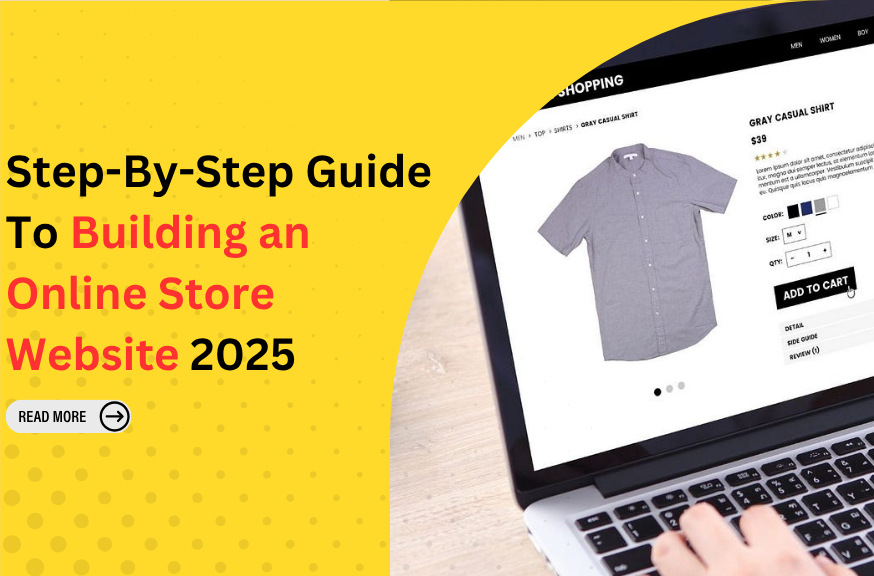
Starting your own store online might feel overwhelming at first, but it doesn’t have to be. Especially in 2025, you don’t need to be a tech expert to set up a professional shop on the internet. With the right steps and a little patience, building an online store website can be simple and even fun.
Whether you’re selling digital, physical products, or anything in between, this guide will walk you through everything from choosing a name to launching your store. So, without further ado, let’s get started.
Define Your Business Niche and Goals
Before you dive into building an online store website, take some time to figure out what exactly you want to sell and who you’re selling it to. Are you offering physical items like clothes or handmade crafts?
Or maybe you’re thinking about digital products like eBooks or printables? Once you’re clear on your product, think about your ideal customer.
What do they like? Where do they shop online? Understanding your audience helps you create a store that speaks directly to them.
Then, set your goals. Are you aiming to build a strong brand, earn a steady income, or grow big over time? Your goals will shape how you set up your store and make decisions along the way.
It’s okay to start small, but knowing your direction early helps a lot. With a clear niche and purpose, you’ll have a solid base that makes the rest of the process feel much more focused and manageable.
Choose a Domain and Hosting
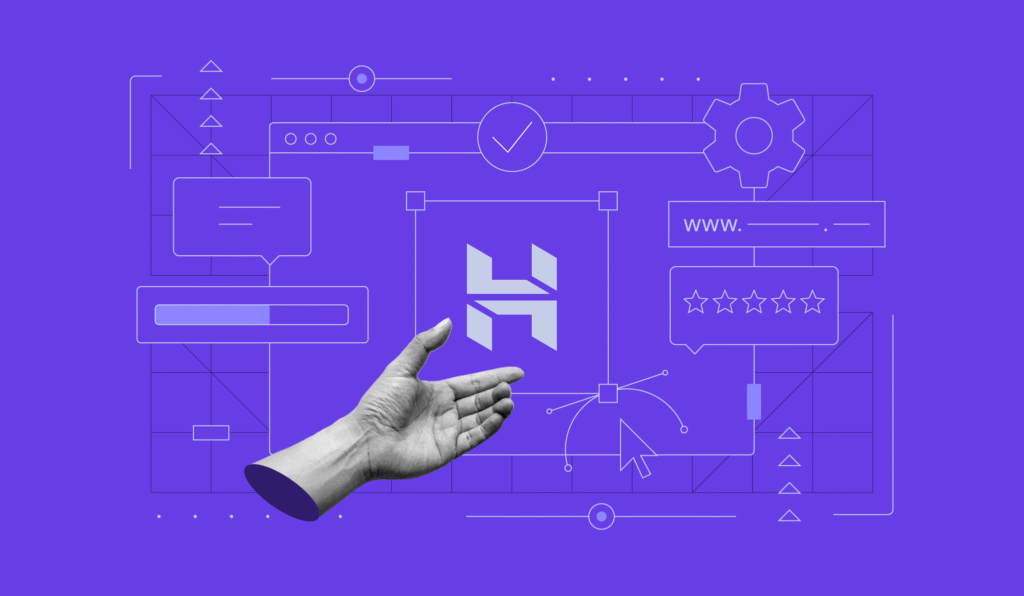
When you’re building an online store website, one of the first things you’ll need is a good domain name and a reliable hosting service.
Your domain is your store’s web address, so try to keep it short, easy to spell, and related to what you’re selling. Avoid numbers or hyphens; they usually just confuse people.
Once you’ve picked a name, you’ll need hosting. Some great options for eCommerce are Bluehost, SiteGround, and Hostinger. They’re simple to use and work well with online store platforms.
Also, don’t overlook security ensure your hosting plan includes an SSL certificate to protect customer data and build trust. Speed is equally important; if your store loads slowly, potential buyers may leave before completing a purchase. As you customize WooCommerce product page layouts, keep performance and security in mind to deliver a smooth, reliable shopping experience.
So, always choose a hosting provider that offers good performance and strong support. Getting this step right lays a strong foundation for the rest of your store’s setup and future growth.
Pick the Right eCommerce Platform
When you’re building an online store website, picking the right eCommerce platform is crucial. Three of the most popular options are WooCommerce, Shopify, and BigCommerce.
If you’re on a tight budget and want more control, WooCommerce is a great choice. It’s free to use, but you’ll need a WordPress site and a bit of time to set things up. Shopify, on the other hand, is very beginner-friendly.
It handles hosting, security, and updates for you, but it comes with monthly fees. BigCommerce is similar to Shopify but works better for larger stores with lots of products.
It also offers more built-in features, which means fewer add-ons. Think about how much time, money, and tech skills you’re comfortable investing. Each platform has its pros and cons, so choose what fits your needs best. A strong platform sets the tone for everything else and helps your store run smoothly from the start.
Install and Set Up Your Platform
Once you’ve chosen your platform, it’s time to install and set it up. If you’re using WordPress, just go to your dashboard, click on “Plugins,” then “Add New,” and search for WooCommerce. Then click “Install” and then “Activate.” That’s it, you’ve started building an online store website.
After that, WooCommerce will guide you through a setup wizard. Here, you’ll need to enter your store details like country, address, and preferred currency. You’ll also set up basic things like shipping zones, tax options, and payment methods.
Don’t skip these steps as they help make sure your store works properly for buyers. For example, if you plan to ship only within your country, adjust the settings accordingly.
If you’re going with a different platform like Shopify, Odoo, or BigCommerce, the setup process is also simple and guided. Take your time with this part, and make sure to double-check your info.
Add Your Products
After setting up your platform, it’s time to add your products. This is one of the most important steps when building an online store website because it’s where your customers decide what to buy.
You can start by creating clear product categories so visitors can easily find what they’re looking for. Then, add your products one by one. Make sure each product has a name, a clear image, and a short but helpful description.
Also, include how much stock you have, so customers know if something is available. And, the products you offer come in different sizes or colors, so add those variations too. Many platforms let you use SKUs, which are simple codes that help you track products better.
Always double-check your listings before publishing them. A clear, organized product section makes shopping easier for your visitors and helps your store look more professional. The better your product pages, the more likely people are to buy.
Configure Payment and Shipping Options
Now that your products are ready, the next step in building an online store website is setting up how your customers will pay and receive their orders.
You can start by integrating payment gateways. Most platforms support popular options like Stripe, Razorpay, and PayPal. These are safe, easy to use, and trusted by shoppers. Just follow the setup steps and connect your store to your business account.
After that, focus on shipping. You’ll need to create shipping zones, which are areas where you’ll ship your products, like certain countries or regions. Then, set your rates based on weight, location, or flat fees. You can also offer free shipping to encourage more orders.
Don’t forget to add delivery methods like standard, express, or local pickup, depending on what works best for you. Make sure everything is clear and works smoothly. A simple checkout process with easy payment and shipping options builds trust and keeps customers coming back.
Install Essential Plugins or Apps
Once your store is up and running, it’s time to install a few essential tools that help it perform better and stay secure. When you’re building an online store website, plugins or apps can really make a difference.
Start with an SEO plugin to help your products show up in search engines. Yoast SEO and Rank Math are two simple options. For security, use a plugin like Wordfence or Sucuri to protect your site from threats.
Don’t forget to add a backup tool, something like UpdraftPlus, to keep your data safe, just in case something goes wrong. Afterwards, install Google Analytics or a similar tool to track visitor behavior and see what’s working.
Also, try adding marketing and CRM plugins to connect with your customers through emails or messages. Tools like Mailchimp or HubSpot can help you stay in touch and build stronger relationships. These small steps go a long way in making your store successful.
Test Everything Before Launch
Before you open your store to the public, take some time to test everything. This step is often skipped, but it’s one of the most important parts of building an online store website.
You can first go through a full test purchase, just like a real customer would. Add a product to your cart, go through checkout, and see if the payment goes through. Check if you have received the confirmation emails and if everything looks right.
Afterwards, test your store on different devices like phones and laptops to make sure it’s responsive and easy to use everywhere. Also, pay attention to how fast your pages load. Slow websites can turn visitors away. Don’t forget to test shipping options, coupon codes, and contact forms too.
Fixing small problems now will save you a lot of trouble later. A smooth and working store builds trust, helps customers shop with ease, and gives you a strong start from day one.
Conclusion
Building an online store website takes effort, but you don’t have to get everything perfect right away. It’s completely fine to start small and grow step by step.
What matters most is that you follow all the steps mentioned in this blog post, keep learning, testing, and improving as you go. Every update, even a small one, brings you closer to a better customer experience.
Don’t hesitate to try new strategies, gather feedback, or explore tools that make building an online store website even more effective. A great starting point is choosing a wp theme bundle, which gives you access to multiple professionally designed themes tailored for eCommerce. Start creating your online store today and set your business up for long-term success.


