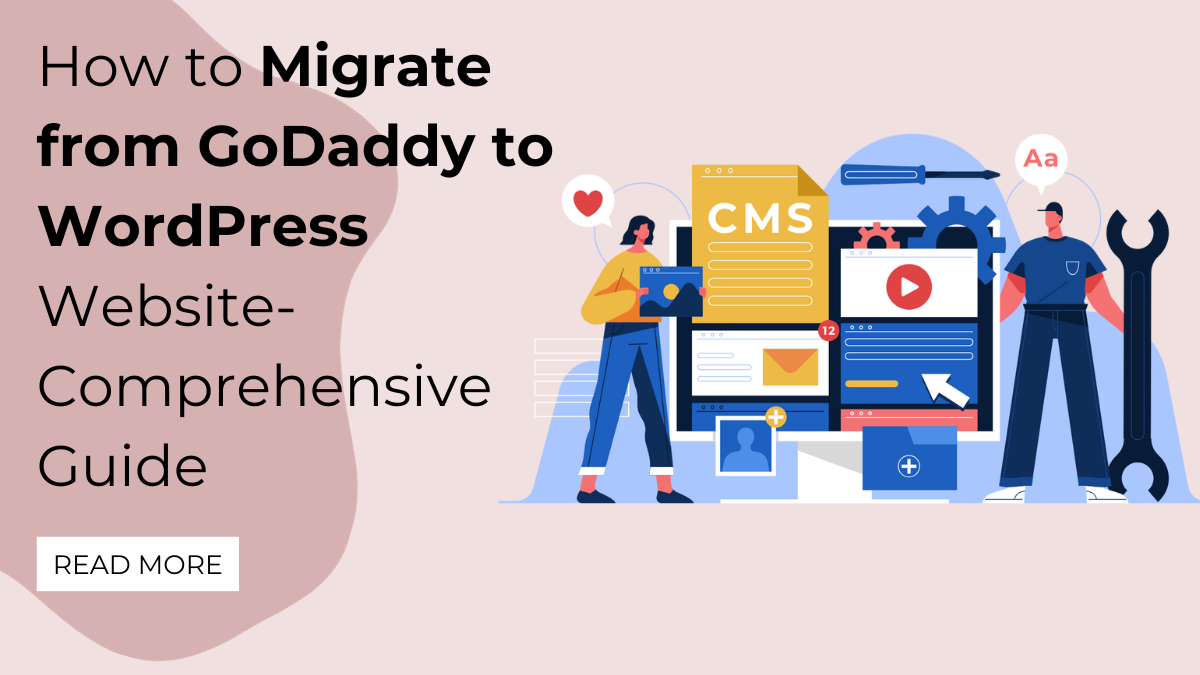
Introduction:
Even though WordPress is the most frequently visited website builder available, you are not required to begin with it when making your website. There are countless options for website builders. Among the well-liked options are Blogger, Squarespace, Wix, and even Medium. The website builder available from well-known domain and hosting provider GoDaddy may be the ideal answer for you if you’re starting a website for the very first time.
It might also be an answer that grows with you easily. You should migrate from GoDaddy to WordPress as soon as possible and prepare for a lot of work, as GoDaddy isn’t going to make it simple. We’ll explain in this post why and how switching from the GoDaddy Site Designer to WordPress can be a good idea for your website.
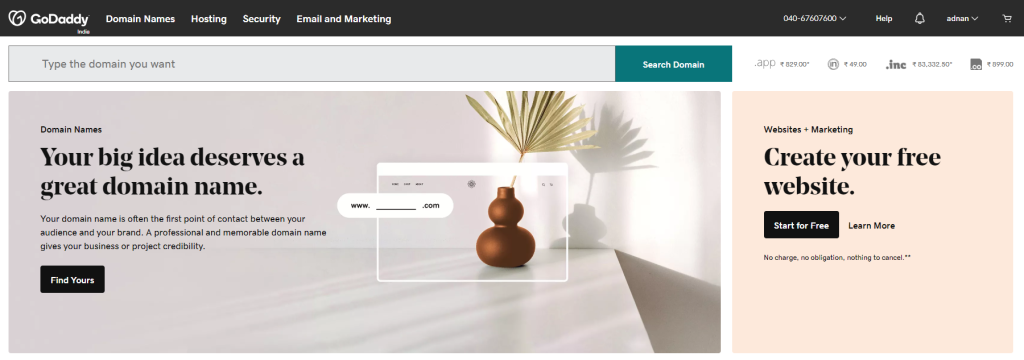
Why Move to WordPress from GoDaddy Website Builder:
GoDaddy is an incredibly well-known business that you will undoubtedly encounter while researching website hosting options and attempting to register a domain name with them. Migrate from GoDaddy to WordPress, you have more options than simply hosting and domain registration for your WordPress website. You can use their own website builder to quickly design a website that looks professional.
You will have an amazing-looking website that is incredibly quick and simple to set up when you do that. It will be customizable with many exclusive themes for wordpress, fonts, and color options. You’ll be able to select the kinds of pages that you want, upload pictures, and create a blog. You will be able to schedule appointments and use email and SEO marketing using extra GoDaddy tools. Some of you will even be able to create a store of your own with the website builder.
Although when you migrate from GoDaddy to WordPress is all the better possibly with the exception of allowing you to launch your online presence in a matter of minutes the issue is that WordPress eventually makes users want to switch. WordPress is going to take more time to set up because, among other things, it offers an extensive list of amazing premium themes that allow you to modify every aspect of your website. GoDaddy offers a somewhat small number of themes and numerous limitations on the things you are able to and cannot customize.
It’s also acceptable to argue that, even though GoDaddy’s extra tools are undoubtedly useful when you’re trying to build an online shop and market a website, they pale in comparison to the environment of WordPress plugins. In the end, GoDaddy’s website builder may help you launch and maintain your website more quickly, but WordPress is likely to help it function better and last longer.
How to prepare to migrate from GoDaddy to WordPress:
Aside from allowing you to save the photos that were uploaded to your website, when one migrate from GoDaddy to WordPress Website Builder doesn’t offer a lot of features that will facilitate the transfer for you for everything, so keep that in consideration before you start becoming ready.
The goods you sell in your store, your website’s blog entries, and the material on the pages of your website including those originally imported with a.csv file will not be exportable. Making the move as soon as feasible is of the utmost importance because doing it manually would require a lot of effort and could quickly grow into an immense task.
You won’t be able to complete every task one at a time, and certain items may come in handy along the way. For example, rather than downloading each page individually, you may use a tool to download your entire GoDaddy website to your personal computer in case you wish to backup your site. Additionally, you’ll be able to obtain every image you’ve ever posted to GoDaddy almost instantly. But this feature will not be available for the GoDaddy stock photos you have used for your website.
Thus, you might start by mentally organizing yourself when you’re asking how to be prepared to undertake the step to migrate from GoDaddy to WordPress. Following that, depending on the extent of your website, you might have to create an important quantity of spare time in your calendar for it. After that, you need to get back to the starting point.
Setup WordPress on Your Website:
It would be a fantastic idea to have that WordPress site entirely set up before you begin the website migration process, which entails copying and pasting what’s inside your GoDaddy site to the new WordPress website. When you need to move the domain name from GoDaddy to the new website, you should ideally take care of the hosting using a staging site and a website with a transitory address.
Before you begin duplicating the text, you should make any necessary adjustments to that website. Look carefully at the design of your GoDaddy website. Determine what aspects of it you both enjoy and dislike. Identify the features that you want and would rather have.
Next, begin searching WordPress themes for a design that looks similar to the one that you used on GoDaddy, complete with demonstrations. Alternatively, you may take every advantage of this and use it as a chance to update the overall appearance of your WordPress website by selecting an entirely alternative design. Consider trying out the complimentary Qi theme. But remember that unless you’d like to take advantage of this to rebrand additionally, you should stick with the previous website’s brand.
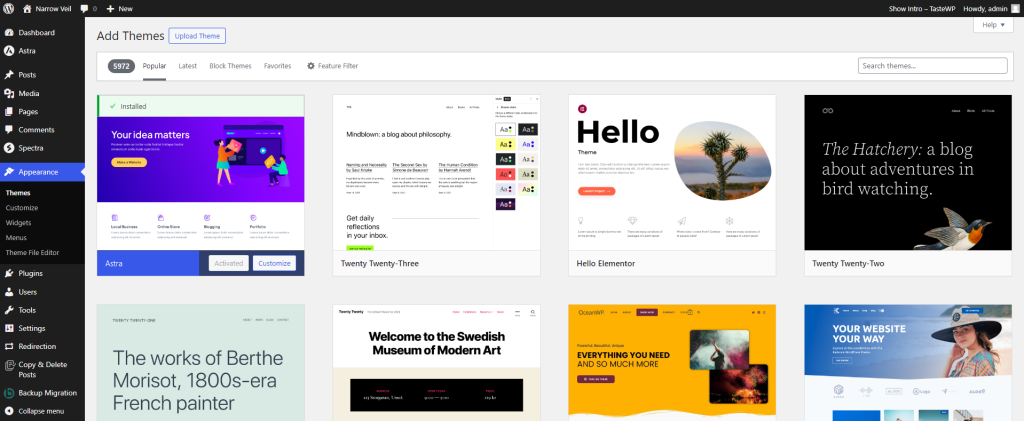
When using any plugins, you should follow the same procedure. For instance, when you intend to open an online store, you ought to download WooCommerce and perhaps explore its extensions. Installing cache and backup plugins, SEO plugins, and plugins for safety should be among your lowest priorities. After downloading WordPress, there is a long list of tasks to follow. Check the list and complete the ones you believe are most important.
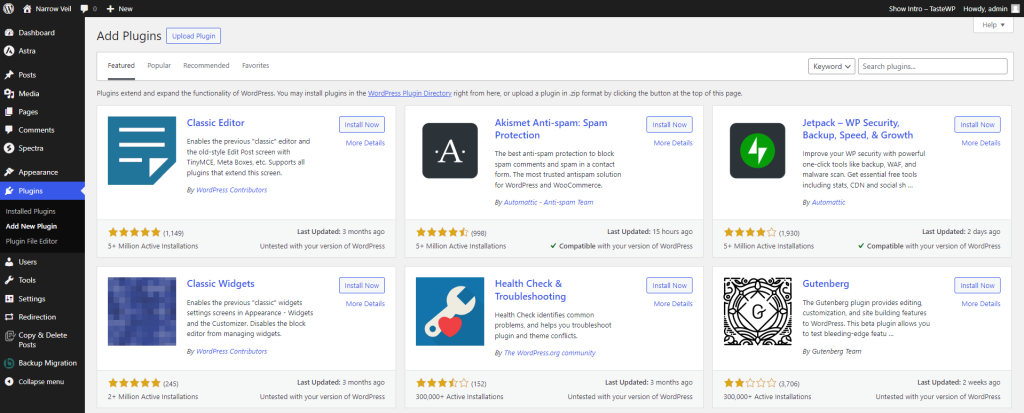
Getting Your Content into WordPress from GoDaddy:
It’s time for you to copy and paste the information onto your WordPress website after it’s ready for it. A website copy can be made accessible for offline browsing with the HTTrack Site Copier tool, which means it may be useful to use it before going. That is to say, all or most of your website will be downloaded to your computer some visuals may not go through.

You can download large quantities of the photos you’ve added to your GoDaddy site from the picture gallery. The stock photos you used, which GoDaddy supplied, won’t be downloaded using the same method. The only other alternative available to you when the HTTrack fails to record them is to navigate them, right-click on them in their final days, and save them locally.
The information from your GoDaddy site can then be added to your new website in one of two different ways. One way is to develop pages and posts one at a time by just copying and pasting the information. The more posts and pages you have, the more difficult the process becomes.
A different approach you may attempt is to copy and paste the HTML code from your GoDaddy sites and themes into your newly created WordPress pages and posts. That’s exactly the way it is; you would have to start all over again, creating all those additional pages and articles and spending a lot of effort removing the unnecessary aspects from your new website.
For each page and post, users will need to individually upload each image, one at a time. Once more, it’s hard work; therefore, we should finish it before your online presence grows significantly.
The Next Actions:
The majority of the work is done once you’ve successfully transferred all of the material from your previous website to your new one, but there’s still work to be done. The following actions that you must take are:
- Setting up the link structure to resemble your GoDaddy setup
- Changing the name of the domain to point to your freshly created website; your new host may be able to assist you with this.
- Delete your previous GoDaddy website.
- Maximizing the functionality of your WordPress theme and plugins on your new website
At last, you can declare that your GoDaddy Website Builder website has been converted to a WordPress website. It must be considered quite the ride, so you had best enjoy it.
Conclusion:
GoDaddy provides an easy-to-use website builder with a wide selection of themes, fonts, and color schemes. Users can create pages, add images, and start blogs with it. But WordPress is easier to set up and has more customization choices. WordPress plugins are far more effective than GoDaddy’s additional features, even though they are still helpful for developing an online store and promoting a website.
It is imperative that you mentally prepare yourself and set aside time for the GoDaddy to WordPress transfer. Before you start to migrate from GoDaddy to WordPress procedure, which entails copying and pasting material from your GoDaddy site onto your new WordPress website, set up a WordPress website. Use an internet presence with a temporary address and a staging area as much as possible.
Apply the necessary changes to your GoDaddy website, which might include deciding what features you like and don’t like, looking for Premium WordPress themes that resemble your GoDaddy web page, or going with different themes like the free Qi theme. Install the plugin for safety, SEO, caching, and backups.
Once WordPress has been installed, finish the actions indicated in the task list. You are able to either construct pages and blog entries one at a time or copy and paste the code for the HTML from your GoDaddy websites and templates into the freshly created WordPress pages and posts to transfer the material from your data before you migrate from GoDaddy to WordPress website. Also what you can do is you can also purchase a WordPress Theme Bundle from Theme Shopy store itself where you can get all of the 250+ themes just under $99. So why waste money purchasing one theme at a time go for the bundle instead
Following a successful content transfer, you should modify the domain name to redirect visitors to your newly created website, remove your old GoDaddy website, configure the link structure, and optimize the functioning of the WordPress themes and plugins on the newly created website. Savor your journey and your newly designed website.


