
Menus are essential markers in the ever-changing web navigation landscape for users looking for intuitive surfing experiences. As websites get more complicated, traditional menus could find it difficult to satisfy user expectations. Thankfully, WordPress offers a wide range of wordpress menu plugins designed to improve user experience and enrich navigation. We’ll examine the top 8 WordPress menu plugins that are expected to completely transform website navigation in 2025 in this in-depth study.
These plugins enable website owners to create engaging navigation experiences that automatically guide and fascinate visitors, offering a wide range of capabilities from simple customization choices to sophisticated features like mega menus and mobile responsiveness. Whether it’s optimizing menu structures, enhancing accessibility, or incorporating dynamic content, these free WordPress plugins offer flexible ways to elevate your website’s navigation and ensure users can easily and quickly discover what they’re looking for.
WordPress Menus: Why Are They Important?
WordPress menus play a pivotal role in navigating websites, directing visitors to desired content and enhancing their browsing experience. A meticulously crafted menu not only facilitates seamless navigation but also contributes to improved user engagement and satisfaction. By providing clear pathways to relevant pages, a well-designed menu reduces friction in accessing content, thereby increasing the likelihood of visitors staying on the site longer and exploring further.
Moreover, an intuitive menu structure can positively impact conversion rates by guiding users towards desired actions or goals, such as making a purchase or subscribing to a newsletter. Ultimately, investing in an effective WordPress menu design enhanced by a reliable header and footer plugin WordPress users can trust is essential for optimizing user experience, fostering engagement, and maximizing conversions by ensuring visitors can easily discover and interact with the content they seek.
How Your Bounce and Conversion Rate Are Affected by the Menu
The menu structure and design wield significant influence over user behavior on your website, directly impacting bounce and conversion rates. A convoluted or overcrowded menu can overwhelm visitors, leading to frustration and a higher likelihood of them exiting your site prematurely. Conversely, a well-organized and intuitive menu enhances user experience, encouraging visitors to explore further and engage with your content. A clear menu layout guides users seamlessly to relevant sections of your site, reducing bounce rates and prolonging their stay.
Moreover, a strategically designed menu can prompt desired actions, such as completing a purchase or subscribing to a newsletter, thereby boosting conversion rates. In essence, optimizing your menu for clarity and ease of navigation is essential for retaining visitors, encouraging exploration, and ultimately driving conversions on your website.
Why Not Use the Default Menu?
While WordPress offers a default menu system, it may not always suffice for your website’s requirements. Default menus often lack extensive customization options and may not include features like mega menus or mobile responsiveness. Utilizing a menu plugin provides the opportunity to access a broader range of functionalities and tailor a menu to better suit your website’s needs. These wordpress menu plugins offer enhanced customization capabilities, allowing you to create menus that align seamlessly with your site’s design and branding. Additionally, features such as mega menus can accommodate large amounts of content, improving navigation efficiency.
With mobile responsiveness becoming increasingly vital, wordpress menu plugins ensure optimal performance across all devices. By embracing a menu plugin, you unlock the potential to elevate your website’s navigation, providing visitors with a smoother and more engaging browsing experience.
Top 8 WordPress Menu Plugins:
Max Mega Menu
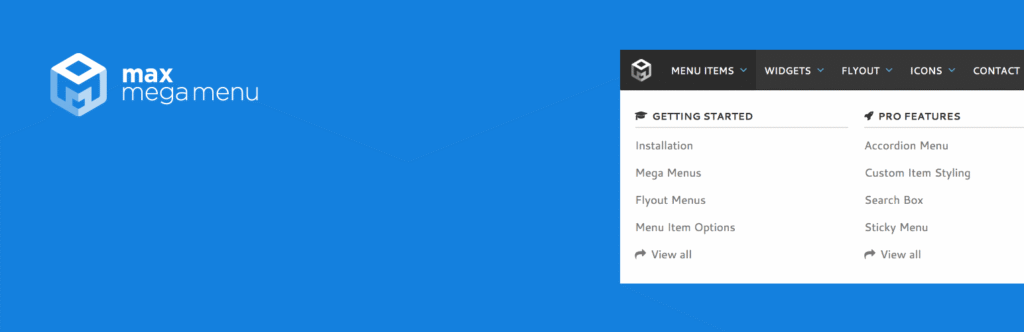
Max Mega Menu stands out as a robust wordpress menu plugins, empowering users to effortlessly craft stunning, personalized menus. Its intuitive drag-and-drop interface streamlines the menu creation process, facilitating seamless navigation design. Boasting a wealth of customization features, including extensive styling options and compatibility with various themes, Max Mega Menu ensures menus align perfectly with website aesthetics and branding. From adjusting colors and fonts to incorporating images and icons, users have full control over menu appearance and functionality.
Whether creating simple dropdown menus or elaborate mega menus, this plugin caters to diverse design preferences and navigation needs. With Max Mega Menu, website owners can elevate their user experience by delivering visually appealing and highly functional menus that enhance website navigation and reflect brand identity effectively.
Responsive Menu:

Responsive Menu lives up to its name by prioritizing seamless display across all devices, ensuring optimal user experience. This wordpress menu plugin offers extensive customization options, enabling users to tailor menus to suit their website’s unique style and branding. With a diverse range of animation effects, navigation becomes not only functional but also visually engaging, enhancing overall website aesthetics. Whether viewed on a desktop, tablet, or smartphone, Responsive Menu ensures consistency and accessibility, adapting effortlessly to different screen sizes and orientations.
Its versatility and user-friendly interface make it a valuable tool for website owners seeking to optimize navigation for their audience. With Responsive Menu users can rely on creating captivating menus becomes effortless. These menus not only support smooth navigation but also enhance the overall look and feel of your site, boosting user engagement and satisfaction across all devices.
QuadMenu:
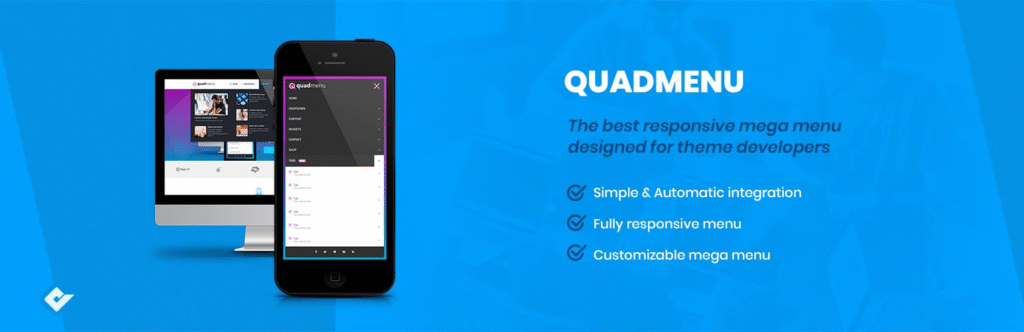
QuadMenu emerges as a multifaceted menu plugin, boasting an extensive array of functionalities tailored to diverse website needs. From dynamic mega menus to convenient sticky menus and space-saving off-canvas menus, it offers versatile solutions to enhance navigation experiences. Its high level of customization empowers users to fine-tune every aspect of their menus, ensuring alignment with website aesthetics and branding. Additionally, QuadMenu’s seamless integration with popular page builders like Elementor and Visual Composer enhances its appeal, providing users with a cohesive and efficient workflow.
By leveraging QuadMenu, website owners can effortlessly create sophisticated navigation structures that cater to their audience’s preferences and browsing habits. With its comprehensive feature set and compatibility with leading page builders, QuadMenu emerges as a go-to option for those seeking to elevate their website navigation to new heights of functionality and design sophistication.
WP Mobile Menu:

In an era where mobile device usage dominates website access, prioritizing a mobile-friendly menu is imperative. WP Mobile Menu excels in this realm, focusing on crafting sleek, responsive menus tailored specifically for mobile devices. Recognizing the unique challenges and opportunities presented by mobile browsing, this plugin ensures optimal user experience across various screen sizes and orientations. Its specialized features are designed to streamline navigation on smaller screens, facilitating effortless browsing for mobile users.
With WP Mobile Menu, website owners can rest assured that their menus are not only visually appealing but also highly functional on mobile devices, enhancing user engagement and satisfaction. By embracing WP Mobile Menu, businesses and content creators can effectively adapt to the evolving landscape of online browsing, catering to the growing demographic of mobile users and ensuring seamless access to their website’s content.
JetMenu:

JetMenu, an integral component of the JetPlugins suite, seamlessly integrates with the Elementor page builder, enhancing its functionality and versatility. This plugin delivers a sophisticated menu-building experience, complementing Elementor’s intuitive interface. With JetMenu, users gain access to an extensive range of advanced customization options, enabling them to tailor menus to their precise specifications. Whether opting for vertical or horizontal menus, JetMenu provides flexibility to accommodate diverse design preferences and website layouts.
Its seamless compatibility with Elementor ensures a smooth workflow, allowing users to effortlessly incorporate dynamic menus into their website designs. By leveraging JetMenu, website creators can elevate their navigation systems with ease, creating visually striking and highly functional menus that enhance user experience and engagement. With its robust feature set and seamless integration with Elementor, JetMenu emerges as a valuable asset for those seeking to optimize menu design within the WordPress plugins ecosystem.
WP Mega Menu:
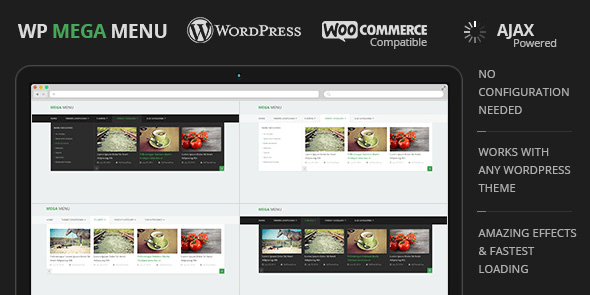
WP Mega Menu presents another outstanding choice for WordPress users seeking to implement mega menus effortlessly. This user-friendly plugin streamlines the process of creating expansive menus, catering to both beginners and seasoned developers. With a selection of pre-designed templates at your disposal, WP Mega Menu accelerates the setup process, enabling quick customization and deployment. Whether you’re aiming for a sleek, modern design or a more traditional layout, these templates provide a solid foundation to build upon.
Additionally, WP Mega Menu offers intuitive customization options, allowing users to fine-tune every aspect of their mega menus to suit their website’s unique style and branding. By leveraging WP Mega Menu, website owners can enhance navigation experiences, providing visitors with intuitive access to a wealth of content while maintaining a visually appealing and user-friendly interface.
Advanced Sidebar Menu:

For those who favor a sidebar menu layout, Advanced Sidebar Menu emerges as the go-to plugin. Tailored specifically for vertical menus, it offers a seamless solution to enhance website navigation. With Advanced Sidebar Menu, users can effortlessly create and customize vertical menus to perfectly align with their website’s design and aesthetics. The plugin’s user-friendly interface simplifies the customization process, enabling users to adjust colors, fonts, and styles with ease.
Whether aiming for a minimalist approach or a more elaborate design, Advanced Sidebar Menu provides the flexibility to tailor menus to individual preferences. By leveraging this plugin, website owners can enhance user experience by offering intuitive access to content through a visually appealing and highly functional sidebar menu, ensuring seamless navigation and engagement for visitors.
UberMenu:
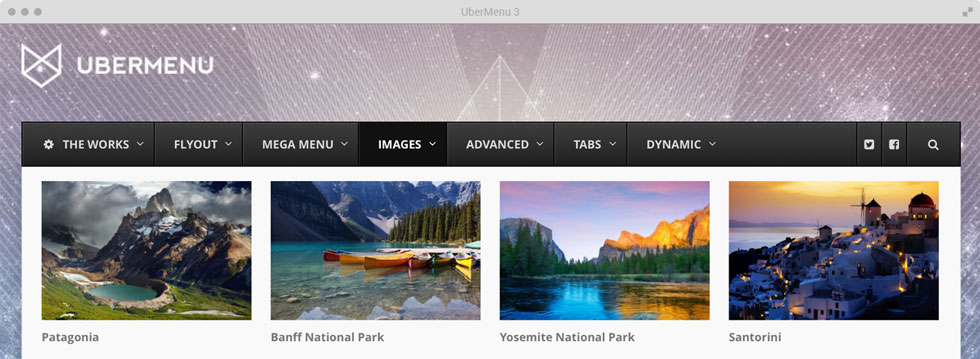
UberMenu stands as a premium menu plugin renowned for its unparalleled versatility and flexibility. Boasting a comprehensive suite of features, it caters to diverse navigation needs with finesse. From expansive mega menus to convenient tabbed submenus, UberMenu offers a wealth of options to enhance website navigation. Its ability to seamlessly integrate dynamic content further elevates its appeal, providing users with a robust solution for presenting engaging and interactive menu structures. With UberMenu, customization knows no bounds, as users can fine-tune every aspect of their menus to align with their website’s design and branding.
Whether crafting complex navigation systems or simplifying menu structures, UberMenu empowers website owners to create intuitive and visually stunning menus that captivate visitors and enhance overall user experience. Often used alongside premium WordPress themes, UberMenu sets the standard for menu customization, delivering unparalleled versatility and functionality to WordPress users.
How to Install WordPress Menu Plugin Using the Official Plugin Directory
Installing a WordPress menu plugin is simple and straightforward. Just follow these steps:
- 1. Log in to your WordPress dashboard.
- 2. Navigate to the “Plugins” section and click on “Add New.”
- 3. Search for the menu plugin you want to install.
- 4. Click on “Install Now” and then “Activate” once the installation is complete.
- 5. Customize your menu settings and design to suit your preferences.
Conclusion:
In summary, choosing the appropriate menu plugin can profoundly enhance the navigation and overall user experience of your WordPress website. Whether your priority lies in advanced customization features, ensuring mobile responsiveness, or implementing mega menu functionality, there exists a plugin tailored to fulfill your specific requirements. By exploring various wordpress menu plugins and experimenting with their functionalities, you can identify the one that seamlessly integrates with your website’s design and objectives.
As you optimize your menu system, you’ll likely observe improvements in both bounce and conversion rates. With a user-friendly and intuitive navigation structure in place, visitors are more likely to engage with your content and take desired actions. Pairing this strategy with a well-designed WP theme bundle can further enhance your site’s overall performance, contributing to the success and effectiveness of your website.


