
Prioritizing user experience is crucial in today’s digital world for all online endeavors, whether they are personal blogs, e-commerce platforms, or business websites. This is especially true for WordPress websites, as there is no denying the connection between performance optimization and user pleasure. We’ll look at fifteen essential tactics in this article that will improve the way users interact with your WordPress website.
Every aspect from quick loading times to user-friendly navigation, contributes to a smooth and satisfying experience for visitors. By putting these strategies into practice, you improve your site’s legitimacy and appeal in addition to encouraging engagement. Regardless of your level of experience as a webmaster or blogger, these recommendations are priceless resources for creating an online environment where customer satisfaction is paramount.
The Significance of WordPress Site Speed:
In the world of Enhancing WordPress website user experience, the speed of your website’s loading holds paramount importance. Studies reveal that users are prone to abandon a site if it takes more than a few seconds to load. Slow loading times not only contribute to higher bounce rates but also diminish user engagement, potentially hindering the success of your website. Hence, optimizing site speed emerges as a top priority for every WordPress website owner. By ensuring swift loading times, you not only enhance user satisfaction but also foster greater retention and interaction. In the competitive landscape of online presence, prioritizing site speed underscores your commitment to delivering a seamless and gratifying experience for visitors.
How to Check Your WordPress Website’s Speed:

In the pursuit of Enhancing WordPress website user experience, it’s imperative to begin by evaluating your website’s current speed. Before diving into performance-enhancing strategies, conduct a thorough assessment using reliable online tools like Google PageSpeed Insights and GTmetrix. These tools offer comprehensive insights into various performance metrics such as page load time, page size, and server response time. By scrutinizing these factors, you gain valuable insights into your website’s strengths and weaknesses, allowing you to pinpoint areas for improvement.
Armed with this knowledge, you can devise tailored strategies to optimize site speed and elevate user experience. Taking the time to assess your website’s performance lays a solid foundation for implementing effective enhancements that enhance usability, engagement, and overall satisfaction for your WordPress website visitors.
15 Ways to Improve WordPress Performance:
Choose a Good WordPress Host:

- Selecting a reliable and reputable hosting provider is the foundation of a fast-loading website, thus Enhancing WordPress website user experience. Opt for a hosting provider that offers optimized servers, robust infrastructure, and excellent customer support to ensure maximum uptime and performance. A well-chosen host can significantly impact your site’s speed and reliability, contributing to a smoother and more enjoyable browsing experience for your visitors.
Keep Your Core, Themes, Plugins Up to Date:
- Regularly updating your WordPress core, themes, and plugins is crucial for maintaining security and optimizing performance, thus Enhancing WordPress website user experience. Developers often release updates to address bugs, enhance features, and improve compatibility, ensuring your site remains secure and efficient. By staying up to date, you ensure that your website operates smoothly, providing visitors with a seamless and hassle-free experience.
Choose a High-Quality WordPress Theme:
- The theme you choose plays a significant role in your website’s performance, profoundly impacting the user experience of visitors. Opt for lightweight, well-coded themes that prioritize speed and efficiency without sacrificing design aesthetics, thereby Enhancing WordPress website user experience. A high-quality theme not only ensures fast loading times but also enhances navigation and readability, contributing to an overall positive user experience.
Premium Ecommerce Store WordPress Theme:
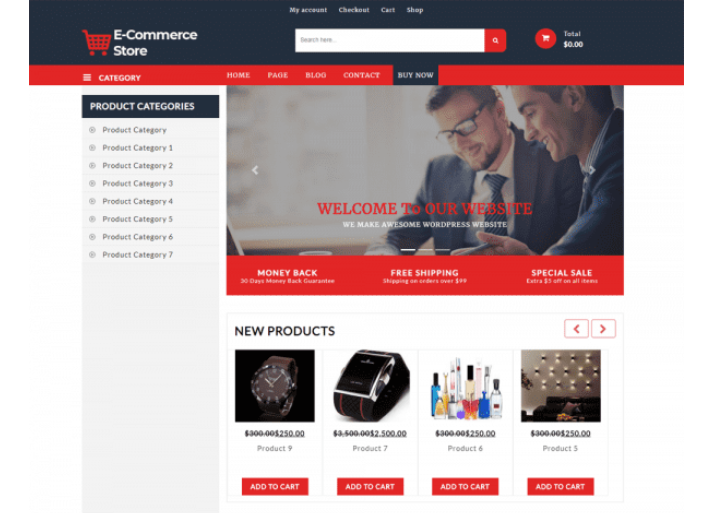
Introducing the Premium Ecommerce Store WordPress Theme, a powerful and versatile solution designed specifically for modern online retailers and entrepreneurs. Perfect for fashion stores, electronics shops, beauty brands, and multi-category marketplaces, this theme blends elegant design with robust functionality to help store owners showcase products, run promotions, and drive sales effortlessly. With user-friendly customization options, product display sections, and seamless WooCommerce integration, this theme part of a comprehensive WP Theme Bundle empowers businesses to build a professional and high-performing online storefront.
Whether you’re launching a niche boutique or managing a full-scale eCommerce platform, this premium theme provides the ideal foundation to display product collections, highlight special offers, and enhance the customer shopping experience. Built with clean code, responsive design, and SEO optimization, the theme ensures fast loading, cross-device compatibility, and better visibility in search engines. Step into the competitive world of digital retail with confidence, the Premium Ecommerce Store WordPress Theme is your go-to solution for building a stylish, secure, and scalable online store.
Premium WordPress Blog Theme:
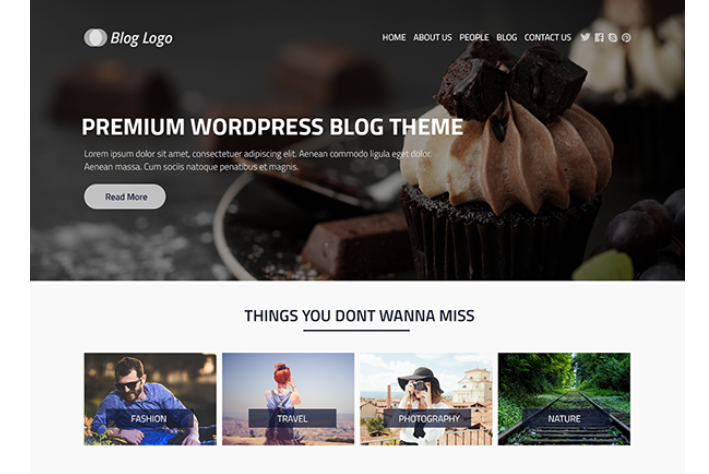
Introducing the Premium WordPress Blog Theme, a sleek and modern solution tailored for bloggers, writers, content creators, and digital storytellers. Designed to deliver a clean reading experience with elegant visuals, this theme is perfect for personal blogs, lifestyle websites, travel journals, fashion blogs, and more. With its refined layout, smooth typography, and responsive design, it ensures your content remains the focal point captivating your audience across all devices. From customizable headers and post formats to integrated social sharing and newsletter options, this theme offers everything you need to grow your blog and engage readers.
Whether you’re starting a new blog or looking to upgrade an existing one, this premium theme provides the creative flexibility to align your site with your brand’s voice. It comes packed with powerful features like SEO-friendly structure, fast loading times, and Gutenberg compatibility, enabling effortless content management and discoverability. The Premium WordPress Blog Theme is built for storytellers who want both style and substance offering a reliable, attractive platform to share ideas, build a following, and grow their digital presence.
WP Theme Bundle:

Introducing the WP Theme Bundle by Themeshopy, a comprehensive collection of WordPress premium themes designed to cater to a wide range of industries and niches. This bundle offers a diverse selection of themes, each meticulously crafted to meet the unique needs and preferences of users in various fields. Whether you’re a business owner, blogger, freelancer, or creative professional, this bundle provides you with a versatile toolkit to create stunning websites with ease.
With the WP Theme Bundle, you gain access to a wide array of features and customization options, allowing you to tailor your website to your specific requirements. From sleek and modern designs to functional layouts and innovative features, each theme in the bundle is optimized for performance, responsiveness, and user experience.
Whether you’re building a corporate website, an online store, a portfolio, or a blog, the WP Theme Bundle by Themeshopy has everything you need to bring your vision to life and stand out in the crowded online landscape.
Remove Plugins You Don’t Use:
- Unused plugins can bloat your website and slow down performance, detracting from the user experience. Regularly audit your installed plugins and remove any that are unnecessary or redundant, thus Enhancing WordPress website user experience. By streamlining your plugin selection, you reduce the risk of conflicts and resource consumption, resulting in a smoother and more responsive website for visitors to enjoy.
Optimize Your WordPress Database:

- Optimizing your WordPress database can improve website performance by reducing the overhead associated with storing unnecessary data, thereby Enhancing WordPress website user experience. Use plugins like WP-Optimize or WP-Sweep to clean up and optimize your database tables, improving efficiency and speeding up database queries. A well-optimized database ensures faster page loading times and smoother navigation, enhancing the overall user experience.
Optimize Your Images:
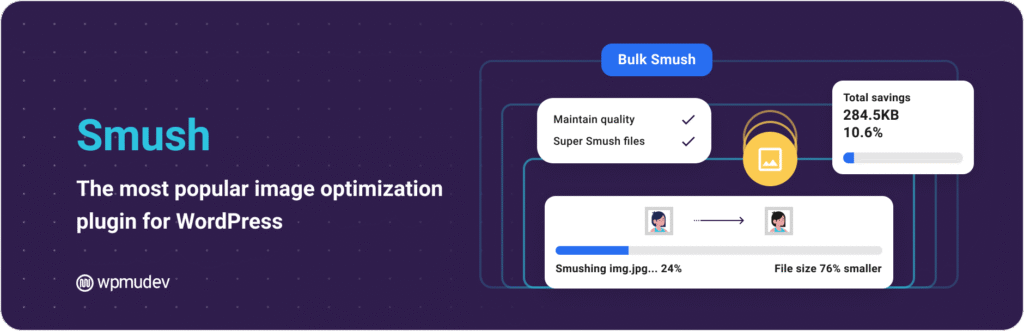
- Large image files can significantly impact page load times and detract from the user experience. Compress and optimize your images using tools like Smush or ShortPixel to reduce file size without compromising quality, thereby Enhancing WordPress website user experience. By optimizing images, you ensure faster loading times and a more responsive website, improving user engagement and satisfaction.
Use a CDN (Content Delivery Network):
- A CDN distributes your website’s content across multiple servers worldwide, reducing latency and improving loading times for users across different geographical locations, thus Enhancing WordPress website user experience. By leveraging a CDN, you ensure that visitors have fast and reliable access to your content, regardless of their location, resulting in a more consistent and enjoyable browsing experience.
Minimize Your Homepage:
- Your homepage is often the first impression visitors have of your website, making its optimization crucial for Enhancing WordPress website user experience. Keep it clean, clutter-free, and focused on essential content to ensure fast loading times and optimal user experience. By minimizing your homepage, you reduce distractions and streamline navigation, making it easier for visitors to find what they’re looking for and enhancing overall satisfaction.
Enable Caching:

- Caching stores static versions of your website’s pages, reducing the need for server processing and speeding up load times for returning visitors, thereby Enhancing WordPress website user experience. Use caching plugins like W3 Total Cache or WP Super Cache to enable caching on your WordPress site. These tools are among the must-have WordPress plugins for ecommerce, helping ensure faster page loading times and a smoother browsing experience for your visitors.
Use a Third-Party Source for Video Hosting:
- Hosting videos directly on your WordPress server can consume significant resources and slow down performance, negatively impacting user experience. Instead, use third-party video hosting platforms like YouTube or Vimeo and embed videos on your website, thereby Enhancing WordPress website user experience. By offloading video hosting to external platforms, you ensure faster page loading times and smoother playback, improving overall satisfaction for visitors.
Use File Minification:
- Minifying your website’s CSS, JavaScript, and HTML files can reduce file sizes and improve loading times, thereby Enhancing WordPress website user experience. WordPress plugins like Autoptimize or WP Rocket can automatically minify your site’s files for enhanced performance, ensuring faster page loading times and a smoother browsing experience for visitors.
Turn Off Pingbacks and Trackbacks:
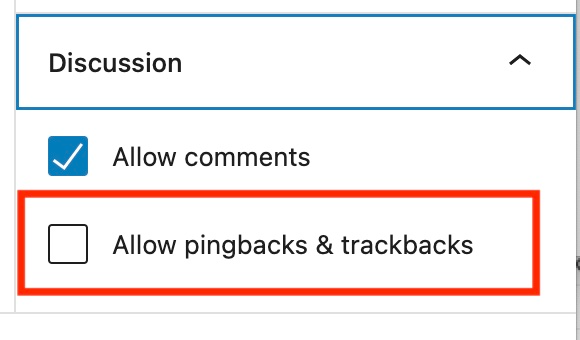
- Pingbacks and trackbacks can generate unnecessary server requests and increase server load, negatively impacting website performance and user experience. Disable them in your WordPress settings to streamline performance, thereby Enhancing WordPress website user experience. By reducing unnecessary server requests, you ensure faster page loading times and a smoother browsing experience for visitors.
Limit Your Post Revisions:
- WordPress automatically saves revisions of your posts, which can bloat your database over time and negatively impact performance. Limit the number of post revisions or use plugins like Revision Control to manage revisions effectively, thereby Enhancing WordPress website user experience. By reducing database bloat, you ensure faster database queries and improved overall performance, resulting in a smoother and more enjoyable browsing experience for visitors.
Stop Hotlinking of Images and Media:

- Hotlinking occurs when other websites directly link to images or media files hosted on your server, consuming your bandwidth and negatively impacting performance. Prevent hotlinking by adding code to your website’s .htaccess file or using plugins like All In One WP Security & Firewall, thereby Enhancing WordPress website user experience. By preserving bandwidth and server resources, you ensure faster page loading times and a smoother browsing experience for visitors.
Make Sure You Have Site Monitoring:

- Regularly monitoring your website’s performance and uptime using tools like Google Analytics, Pingdom, or UptimeRobot is essential for Enhancing WordPress website user experience. Monitoring allows you to identify and address performance issues promptly, ensuring a seamless user experience. By staying vigilant and proactive, you can maintain optimal website performance and provide visitors with a consistently enjoyable browsing experience.
Conclusion:
Enhancing the user experience of your WordPress website is a multifaceted task requiring meticulous attention and continuous refinement. By adhering to the 15 tips delineated in this article, you can markedly enhance the performance and usability of your WordPress site. This concerted effort aims to delight visitors and propel the success of your online presence. It’s crucial to recognize that a fast, responsive, and user-friendly website is indispensable for captivating and retaining loyal audiences in today’s fiercely competitive online arena.
Therefore, investing time and resources in optimizing your WordPress site is not only prudent but essential for securing a prominent position amidst the digital landscape. By prioritizing user experience and employing strategic enhancements, you pave the way for sustained engagement, satisfaction, and triumph in your online endeavors.


