
When someone visits your WordPress website, the way they feel while browsing really matters. If things load slowly, look messy, or are hard to find, they might leave before even reading what you offer. That’s why enhancing WordPress website user experience is so important.
It’s not just about design, it’s about how smooth and simple it feels for your visitors. From the way your site looks on a phone to how fast a page opens, everything plays a part.
In this article, we’ll walk through 15 helpful tips that’ll make your site easier to use, more welcoming, and truly user-friendly.
Choose a Clean and Responsive Theme
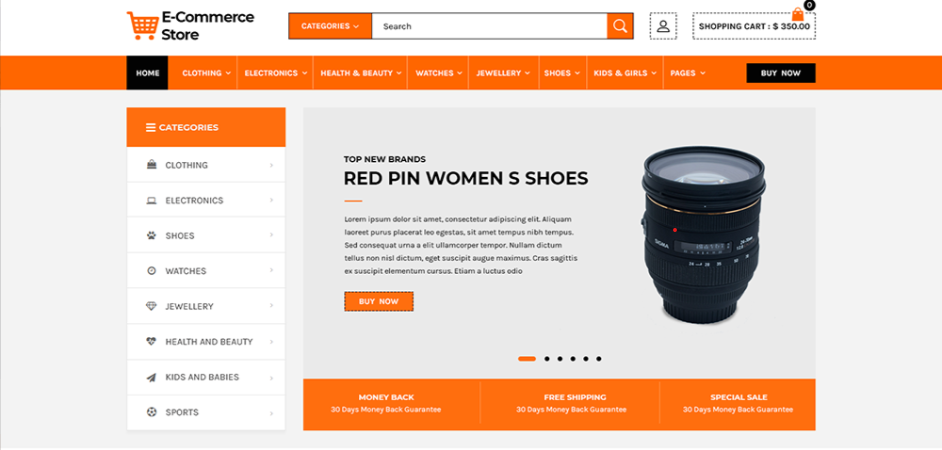
When it comes to enhancing WordPress website user experience, the very first step is choosing a clean and responsive theme. A good theme doesn’t just look nice; it helps your visitors browse with ease.
A cluttered design with too many elements can be overwhelming, especially for mobile users. That’s why it’s important to pick a layout that feels light and loads smoothly.
A responsive theme adjusts itself to different screen sizes, whether someone’s using a laptop, tablet, or phone. This means no weird zooming or misplaced buttons. Everything stays neat and easy to use. WordPress has many free and premium themes that are both clean and mobile-friendly.
So take your time, check reviews, and test the demo versions. When your theme is simple, your message shines through, and your visitors stick around longer. It’s a small change, but it makes a big difference in how people feel when they land on your site.
Optimize Page Load Speed
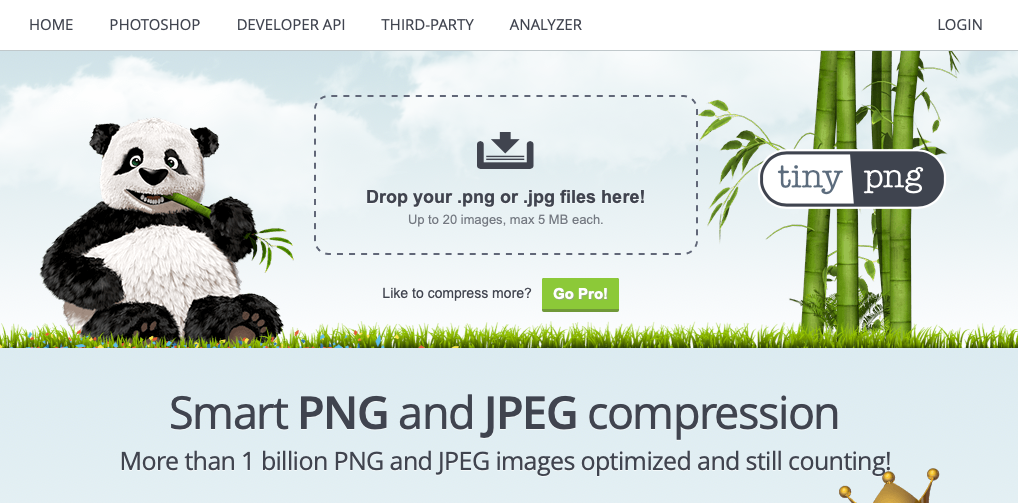
If your site’s pages take too long to load, chances are people won’t wait; they’ll just leave. So, when we talk about enhancing WordPress website user experience, page speed is a big deal. Slow sites frustrate users and hurt trust.
But the good news is, there are easy ways to fix it. First, you can compress large images using tools like TinyPNG. Then, install a caching plugin like WP Super Cache to help pages load faster.
You can also clean up unused plugins or switch to a better hosting provider if needed. Don’t forget to test your speed with tools like Google PageSpeed Insights. A few seconds may not seem like much, but for your visitors, it’s the difference between staying and going.
A fast site not only keeps people happy, but it also improves your search engine ranking. So, speed things up, your users will thank you.
Use Clear Navigation Menus
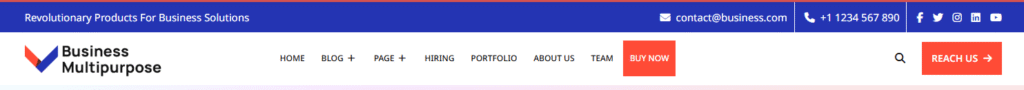
Good navigation is like a helpful guide, it leads your visitors exactly where they need to go. Without it, people get lost and leave. So if you’re focused on enhancing WordPress website user experience, clear menus are a must.
You can start by keeping things simple. Stick to a few main menu items that make sense. For example, use words like “About,” “Services,” “Blog,” or “Contact” instead of confusing labels.
Group related pages under dropdowns so the layout stays neat. Also, make sure your menu is visible on both desktop and mobile. You can test this by opening your site on different devices. A sticky header, where the menu stays at the top as users scroll, can also help.
When people can find what they’re looking for easily, they’re more likely to stay longer and explore more. Clear navigation may not seem fancy, but it’s one of the simplest ways to make users feel at home.
Improve Readability
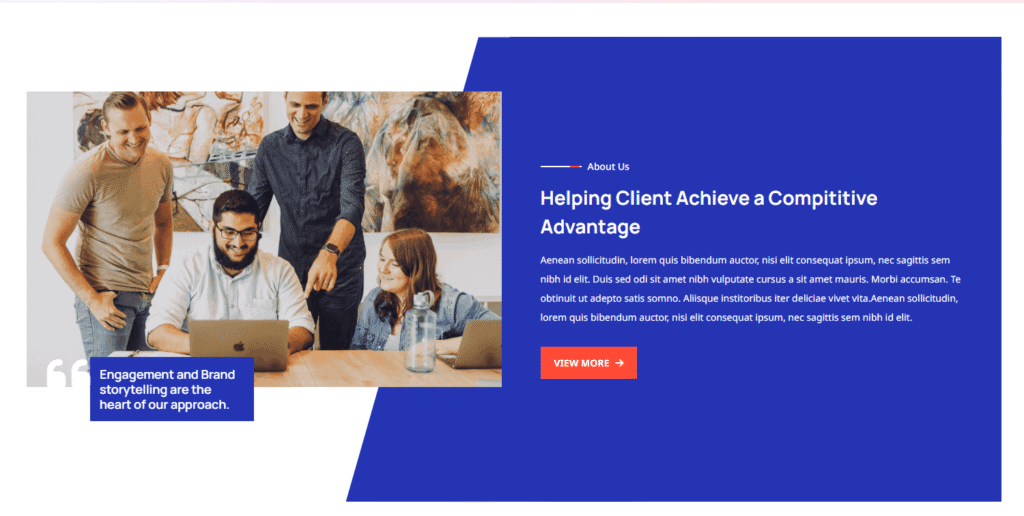
If your visitors struggle to read your content, they won’t stick around, no matter how great it is. So, improving readability is a smart way of enhancing the WordPress website user experience.
Start with the basics, such as using easy-to-read fonts like Arial, Roboto, or Georgia. Avoid fancy typefaces that look nice but are hard to understand.
Keep your font size around 16px or more so it’s comfortable to read on all screens. Break your content into small paragraphs and use headings to guide the reader. Bullet points and numbered lists also make things easier to scan.
Plus, leave enough space between lines so everything looks open and not cramped. Choose a good color contrast, too. All these changes help users read without effort.
When reading feels smooth, people stay longer, absorb your content, and trust your website more. And that’s exactly what a good user experience is all about.
Minimize Pop-ups and Distractions
Pop-ups can be useful, but too many of them at the wrong time? That’s just annoying. Therefore, if you want to focus on enhancing WordPress website user experience, it’s best to keep pop-ups minimal and smart.
Think about how you feel when a site bombards you with ads, forms, and flashing offers. It’s frustrating, right? Well, visitors feel the same.
Instead, try using one well-timed pop-up, like after someone scrolls halfway down or tries to exit the page. Keep it clean and easy to close. Also, avoid auto-playing videos and too many blinking banners, as they distract from your content.
If you really need pop-ups for emails or offers, make sure they actually offer value. People are more likely to sign up if they get something useful in return, like a discount or a free guide. When your site is peaceful and focused, visitors feel more welcome and are more likely to return.
Ensure Mobile Optimization
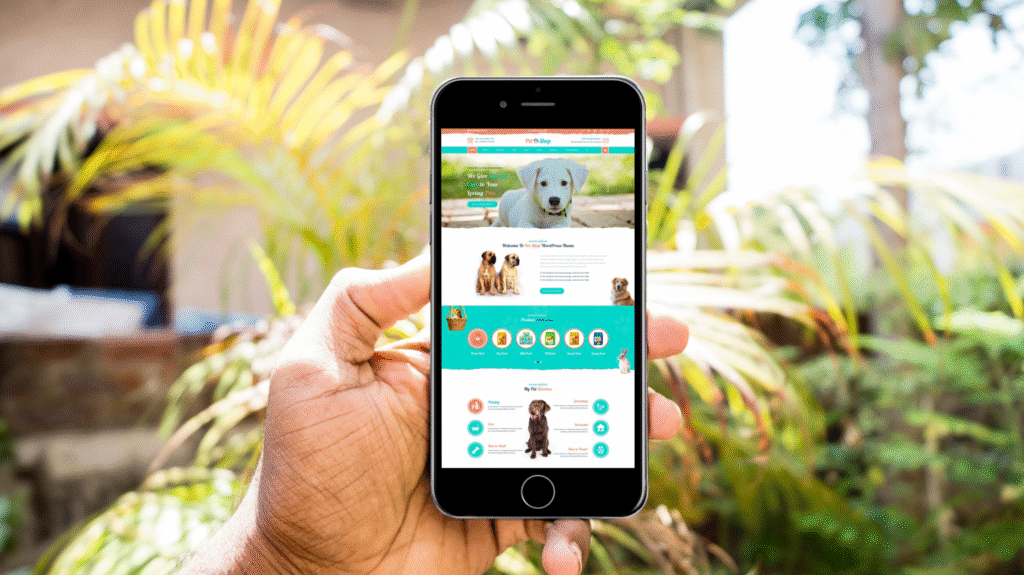
These days, most people browse the internet on their phones. If your website doesn’t work well on mobile, you’re losing a lot of visitors. That’s why ensuring mobile optimization is key to enhancing WordPress website user experience.
A mobile-friendly site adjusts automatically to fit smaller screens. Buttons should be easy to tap, text should be clear without zooming, and images should load properly without breaking the layout.
WordPress themes labeled “responsive” usually handle this well, but it’s still a good idea to test your site using Google’s Mobile-Friendly Test. Also, avoid using heavy elements that take too much time to load on slower mobile connections.
Keep menus simple and limit the number of steps users need to take. The easier your site feels on a phone, the more likely people are to stay, read, and take action. Mobile optimization isn’t just an extra; it’s a must for today’s online experience.
Use High-Quality Images and Visuals
The right image can say a lot more than words. Good visuals catch attention, explain ideas quickly, and help build trust. If you’re serious about enhancing WordPress website user experience, you should avoid settling for blurry or outdated pictures.
Instead choose clear, high-resolution images that match your brand and add meaning to your content. But keep in mind that large images can slow your site down.
So, always compress them before uploading using tools like TinyPNG or ShortPixel. Stick to proper formats like JPG for photos and PNG for graphics. Also, make sure your images look good on all screen sizes.
If you’re using featured images for blog posts, keep the size consistent to make the layout look clean. Lastly, don’t forget to add alt text to each image; it helps with accessibility and SEO.
When your site looks visually pleasing, visitors feel more engaged, and they’ll be more likely to explore what you have to offer.
Provide Clear Call-To-Actions
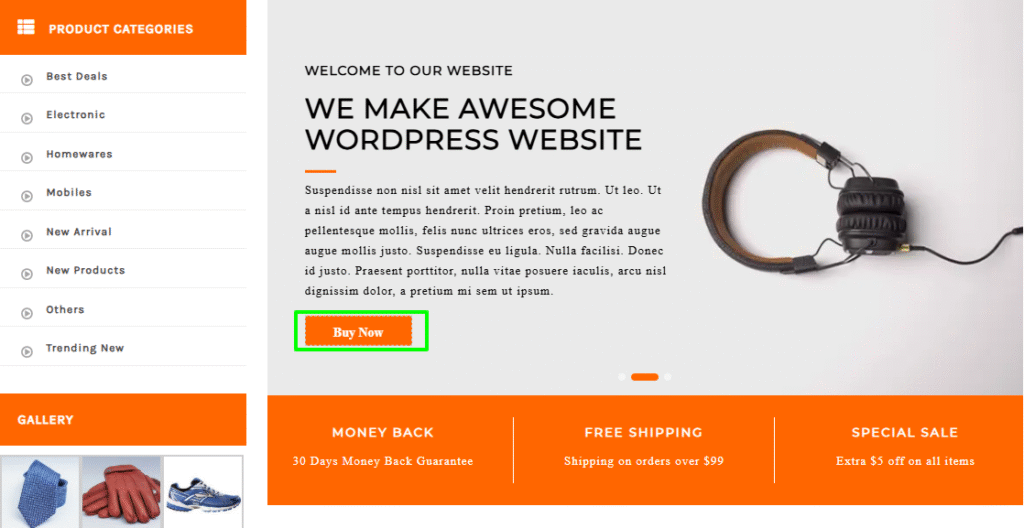
Visitors won’t always know what to do next unless you tell them. That’s where clear call-to-actions come in. They guide people toward actions like signing up, buying, or contacting you.
So, if you’re working on enhancing WordPress website user experience, adding clear CTAs is a simple but powerful move. Make sure your buttons and links stand out, use contrasting colors, and clear text like “Get Started,” “Subscribe Now,” or “Contact Us.”
Place them where users naturally look: at the end of a blog post, in your homepage banner, or on landing pages. But don’t go overboard. One main CTA per section is usually enough. Also, test different styles and placements to see what works best.
A good CTA not only grabs attention, it also removes confusion and helps visitors take the next step. And when people know what to do next, they’re more likely to take action and stay longer.
Enable Search Functionality
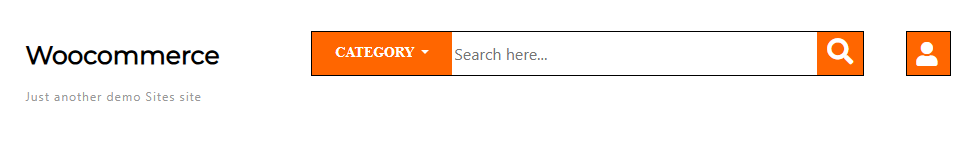
Sometimes, visitors come to your site looking for something specific. If they can’t find it quickly, they might leave frustrated. That’s why enabling a search bar is a smart step toward enhancing WordPress website user experience.
A visible and working search box gives users control and saves them time. You can place it at the top of your site, in the sidebar, or even in the footer, just make sure it’s easy to find.
WordPress offers built-in search tools, but for better results, you might want to try plugins like Relevanssi or Ivory Search, which give more accurate results. Also, don’t forget to test it regularly. Check if it’s returning useful pages, and remove anything outdated.
A fast and helpful search tool can make users feel more comfortable, especially on content-heavy sites. When people find what they’re looking for without hassle, they’re much more likely to stick around and come back later.
Focus on Accessibility
Everyone should be able to use your website, no matter their abilities. Focusing on accessibility isn’t just the right thing to do; it’s also a big step toward enhancing WordPress website user experience.
You can do so by adding alt text to your images so screen readers can describe them. Choose color combinations that offer good contrast so that text is easy to read. Make sure your site can be navigated using just a keyboard, which helps users with mobility challenges.
Plugins like WP Accessibility and One Click Accessibility can simplify the process of making your site more user-friendly for everyone. Additionally, avoiding elements like flashing animations or overly small fonts can greatly improve the browsing experience. For even better navigation, consider integrating wordpress menu plugins that offer customizable, accessible menu structures suited for all users.
An accessible site makes everyone feel included and welcome. Plus, search engines like Google also value accessibility, so it helps your SEO too. In short, small tweaks can open your site to a wider audience.
Use Breadcrumbs
If your website has lots of pages, it’s easy for visitors to lose track of where they are. That’s where breadcrumbs come in handy. Breadcrumbs are small links, usually placed at the top of a page, showing users the path they took to get there, like Home > Blog > Article Name.
It may seem small, but it makes a big difference in enhancing WordPress website user experience. These links help people go back to a previous page without hitting the back button over and over. They also give your site a more organized feel, especially if you have a blog, online store, or directory.
Plus, breadcrumbs are great for SEO, as they help search engines understand your site structure. You can easily add them using SEO plugins like Yoast or breadcrumb-specific tools. When your visitors always know where they are, they feel more in control and are likely to stay longer.
Keep Your Site Updated and Secure
A website that’s not secure or up to date can be frustrating, and even unsafe, for visitors. Broken links, missing images, or slow-loading pages often come from outdated themes or plugins.
Therefore, regular maintenance is a key part of enhancing the WordPress website user experience. You can start by updating your WordPress core, theme, and plugins whenever a new version is available.
These updates usually fix bugs and improve performance. Also, install a reliable security plugin like Wordfence or Sucuri to protect your site from hackers. Back up your website regularly, just in case something goes wrong. Clean out unused plugins or themes that could slow things down or create conflicts.
A safe and smooth website builds trust, and when users feel secure, they’re more likely to stay, engage, and return. Regular checkups might feel boring, but they keep everything running like it should, making your site feel reliable and easy to use for everyone.
Simplify Forms
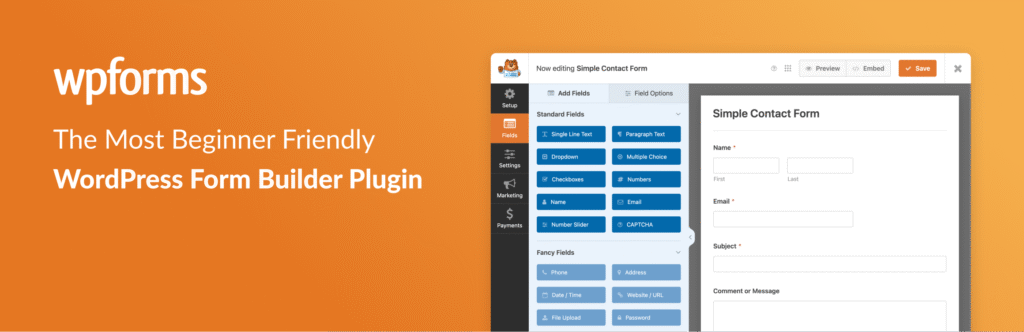
Filling out a form should be quick and easy, not something that drives visitors away. Whether it’s a contact form or a sign-up page, long and confusing forms often cause people to quit halfway.
To keep things simple, and to focus on enhancing WordPress website user experience, try asking only for the details you really need. For example, instead of asking for full address, birthday, or company info, just request a name and email.
Use clear labels and show helpful messages if someone misses a required field. Also, consider adding various smart features like auto fill and drop-down menus to make the process faster. WordPress form plugins like WPForms or Ninja Forms make it easy to build user-friendly forms with drag-and-drop tools.
When visitors feel like things are simple and clear, they’re far more likely to complete your forms. And that means more leads, more sign-ups, and a much smoother experience for everyone.
Display Social Proof

People trust other people. When someone sees that others have had a good experience with your site or service, they’re more likely to trust you too. That’s why adding social proof is an effective way of enhancing WordPress website user experience.
You can do this by showing real testimonials, customer reviews, or logos of brands you’ve worked with. If you sell products, display ratings and comments from happy buyers. You can also add subscriber counts, media mentions, or “as seen in” badges.
These small touches build credibility without saying too much. Plugins like WP Testimonials or TrustPulse can help display reviews or pop-ups that show real-time activity.
Just make sure everything you share is real and honest, fake reviews can hurt your brand more than help it. When your visitors see that others trust you, they feel more comfortable too. That kind of trust makes them more likely to stick around.
Analyze and Improve Using Feedback
The best way to know what your visitors want? Ask them. Gathering feedback is one of the most and best direct paths to enhancing WordPress website user experience.
To gather feedback, you can start by adding a simple feedback form or poll. Ask questions like, “Was this page helpful?” or “What could we improve?” Tools like Hotjar or Microsoft Clarity let you see how people interact with your site, where they click, where they scroll, and where they drop off.
This gives you real insight into what’s working and what isn’t. Google Analytics is also helpful for spotting pages with high bounce rates or low engagement. Use this data to make smart changes, update your layout, fix confusing parts, or improve loading speed.
Also, try testing different versions of your site to see what your users like best. Listening to your audience shows you care, and that alone makes the whole experience better for everyone who visits your site.
Conclusion
Improving how your website feels for visitors doesn’t have to be complicated. By focusing on user-centered design, you’re simply making your site easier, faster, and more enjoyable to use.
You can start small, maybe fix your navigation today and update your forms next week. Over time, each change adds up. These 15 tips are practical steps toward enhancing WordPress website user experience, and they don’t require fancy tools or deep tech skills.
What truly counts is the experience your visitors have while navigating your site. Even minor improvements can lead to stronger engagement, increased trust, and long-term growth. Using a well-designed wp theme bundle can streamline these enhancements, giving your website a polished look and reliable performance from the start.


